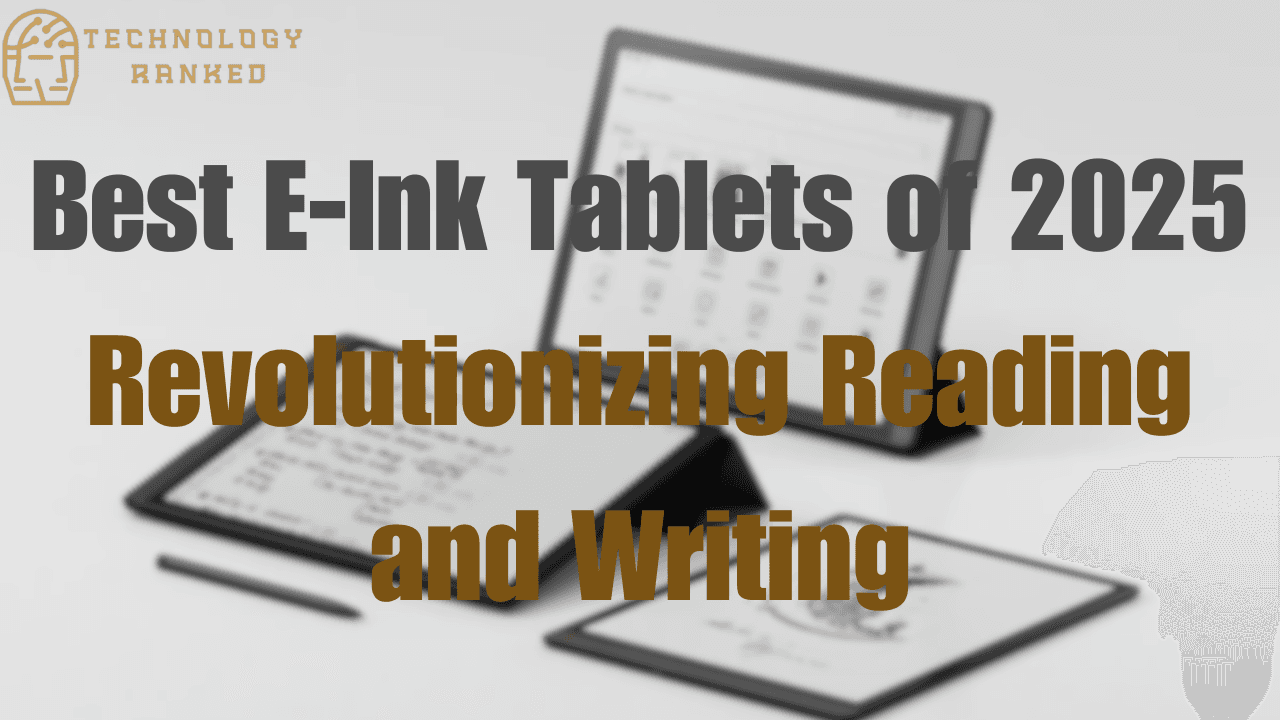Contents
ToggleE-Ink tablet technology has emerged as a game-changing innovation, transforming how we read and write in the digital age. Designed to replicate the feel of traditional paper, these devices leverage electronic ink displays to deliver an unparalleled reading and writing experience. With their glare-free screens, long-lasting battery life, and lightweight design, e-ink tablets are becoming increasingly popular among students, professionals, and avid readers. Unlike traditional tablets, e-ink technology prioritizes eye comfort, making it ideal for extended use without strain.
This revolutionary approach blends the best of analog and digital worlds, enabling users to annotate documents, sketch ideas, or read e-books with a natural, paper-like feel. E-ink tablets also support advanced features like cloud syncing, OCR (Optical Character Recognition), and cross-platform compatibility, elevating productivity and organization. As technology evolves, e-ink devices are redefining how we interact with written content, offering an eco-friendly and efficient alternative to paper-based workflows.
Top 5 Best E-Ink Tablets for Reading and Writing
- Remarkable 2
- Kindle Scribe
- Onyx BOOX Note Air 2 Plus
- Kobo Elipsa
- Sony Digital Paper DPT-CP1
Remarkable 2: The Ultimate E-Ink Tablet for Reading and Writing
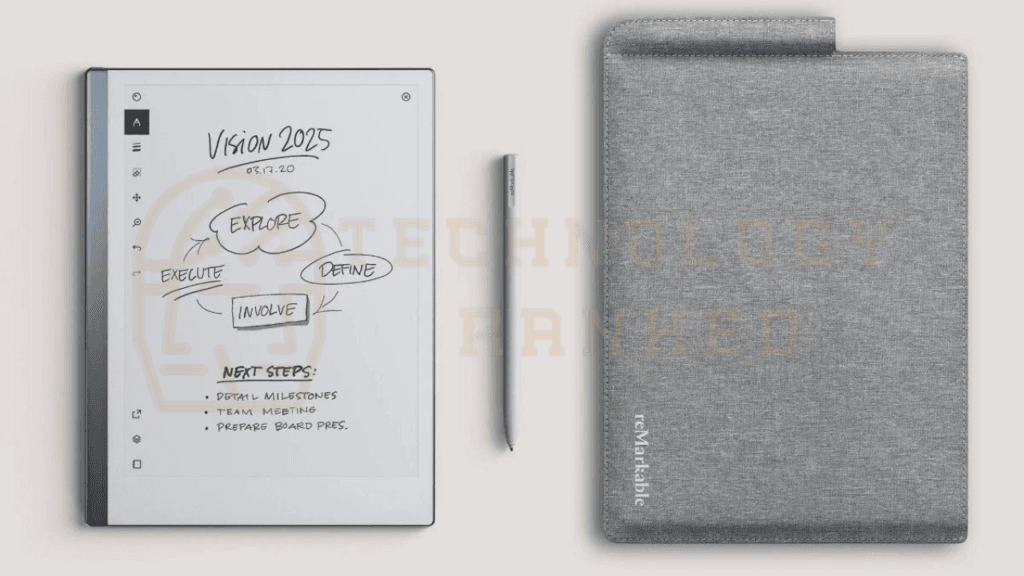
The Remarkable 2 is a flagship e-ink tablet celebrated for its ultra-thin design and near-paper-like writing experience. It features a 10.3-inch glare-free display with exceptional latency, making note-taking and sketching feel natural. Its minimalist interface keeps distractions at bay, ideal for focused tasks.
Key highlights include handwriting-to-text conversion, seamless cloud integration (Google Drive, Dropbox, OneDrive), and weeks of battery life on a single charge. Whether you’re a student, professional, or creative, the Remarkable 2 offers functionality and simplicity, making it one of the most sought-after tools for paperless productivity.
Price & Subscription – Remarkable 2
The Remarkable 2 is priced at $299 for the tablet alone. Additional accessories, like the Marker ($79 for the standard version or $129 for the Marker Plus) and the Folio cover (starting at $79), are sold separately.
A subscription to Connect is also available at $2.99/month, offering advanced features like unlimited cloud storage, handwriting conversion, and Google Drive, Dropbox, and OneDrive integration. While the initial cost can add up, the Remarkable 2 remains a premium choice for those seeking a paperless and distraction-free workflow.
Kindle Scribe: Amazon’s Premium E-Ink Tablet
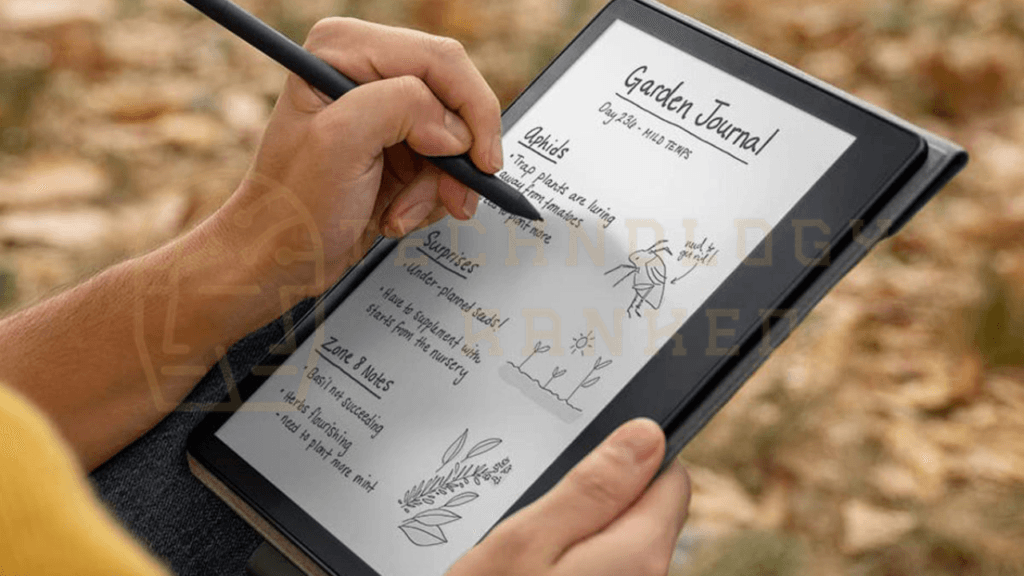
The Kindle Scribe combines the best of Amazon’s e-reader technology with advanced writing capabilities, offering a 10.2-inch glare-free Paperwhite display. Designed for both reading and writing, it provides a smooth, paper-like feel and supports adjustable warm light for comfortable use at any time of day.
Key features include seamless integration with Amazon Kindle’s vast library, note-taking directly on eBooks and PDFs, and two pen options: Basic Pen (included) or Premium Pen (with eraser and shortcut button). The Kindle Scribe starts at $339.99, depending on the storage option (16GB, 32GB, or 64GB). It’s a great option for avid readers and those who need a reliable digital notebook.
Kindle Scribe: Price
- 16GB: $339.99
- 32GB: $389.99
- 64GB: $419.99
The tablet comes with the Basic Pen included, while upgrading to the Premium Pen costs an additional $30. Accessories like leather or fabric covers are available separately, starting at $59.99.
Onyx BOOX Note Air 2 Plus
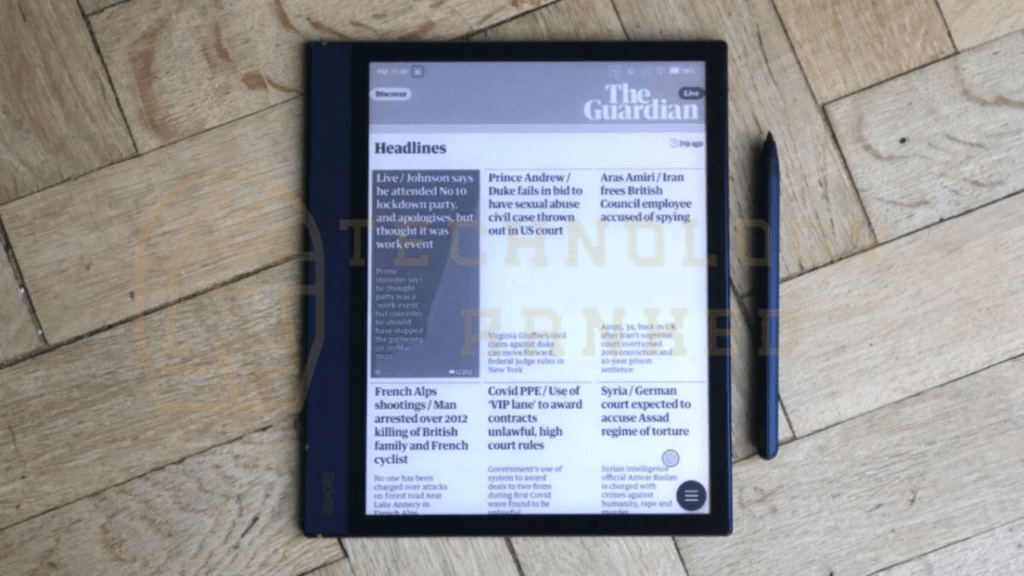
The Onyx BOOX Note Air 2 Plus is a versatile e-ink tablet designed for productivity and creativity. It features a 10.3-inch HD Carta display with an adjustable front light (warm and cool), offering a comfortable reading and writing experience. Running on Android 11, it supports third-party apps like OneNote and Evernote, making it a powerful multi-functional device.
Price: Onyx BOOX Note Air 2 Plus
The Onyx BOOX Note Air 2 Plus is priced at $499, which includes the stylus and magnetic protective case. Additional accessories, like screen protectors or replacement pens, are sold separately. Its premium build and advanced features justify the cost for professionals and students alike.
Kobo Elipsa: Your All-in-One Reading and Writing Solution

The Kobo Elipsa is an ideal e-ink tablet for both avid readers and those who need to take notes. With its 10.3-inch Carta E-Ink touchscreen, it offers a large, clear display that’s perfect for reading eBooks, PDFs, and even handwritten notes. The device is equipped with adjustable ComfortLight for optimal readability in various lighting conditions, making it easy to use day or night.
Beyond reading, the Kobo Elipsa excels at note-taking, allowing you to annotate books, make sketches, and write directly on documents. It comes with a Kobo Stylus, enabling a smooth writing experience. The tablet is seamlessly integrated with the Kobo eBook store, giving you access to millions of books. Whether you’re studying, working, or reading for pleasure, the Kobo Elipsa provides an all-in-one solution for your digital needs.
Price – Kobo Elipsa
The Kobo Elipsa is priced at $399.99, which includes the tablet, Kobo Stylus, and a SleepCover case for added protection.
Sony Digital Paper DPT-CP1: Minimalism for Professionals

The Sony Digital Paper DPT-CP1 is designed with professionals in mind, offering a streamlined, minimalist approach to reading, annotating, and note-taking. Featuring a 10.3-inch E-Ink display, this device provides a paper-like feel that reduces eye strain, making it ideal for long hours of reading and writing. The DPT-CP1 is thin, lightweight, and has a durable build, making it easy to carry around for meetings or on the go.
With support for PDF annotations, the Sony Digital Paper DPT-CP1 allows you to mark up documents, sign contracts, and take notes without the need for printing. It has built-in Wi-Fi for cloud storage integration and document syncing, enabling seamless workflows across multiple devices. Its focus on simplicity and productivity, combined with excellent battery life, makes it an excellent choice for professionals who need a dedicated, distraction-free tool for their work.
Price – Sony Digital Paper DPT-CP1
The Sony Digital Paper DPT-CP1 is priced at $599, making it a premium option for professionals seeking a high-quality e-ink tablet. Accessories like the stylus and cases are sold separately.
Top 5 Best E-Ink Tablets for Reading and Writing
| Tablet | Display Size | Key Features | Battery Life | Price | Ideal For |
|---|---|---|---|---|---|
| Remarkable 2 | 10.3 inches | Paper-like writing, handwriting-to-text conversion, cloud sync | Weeks of use | $299 | Note-taking, sketching, reading |
| Kindle Scribe | 10.2 inches | Kindle eBook integration, annotate PDFs, adjustable warmth | Weeks of use | $339.99 – $419.99 | E-reading, note-taking, book lovers |
| Onyx BOOX Note Air 2 Plus | 10.3 inches | Android OS, multi-app support, PDF annotation, adjustable lighting | Weeks of use | $499 | Productivity, advanced writing, document management |
| Kobo Elipsa | 10.3 inches | Kobo eBook integration, note-taking, PDF annotation | Weeks of use | $399.99 | Reading, study, creative professionals |
| Sony Digital Paper DPT-CP1 | 10.3 inches | PDF annotation, Wi-Fi sync, minimal design | Weeks of use | $599 | Professionals, document-heavy workflows |
The Role of AI in E-Ink Tablets
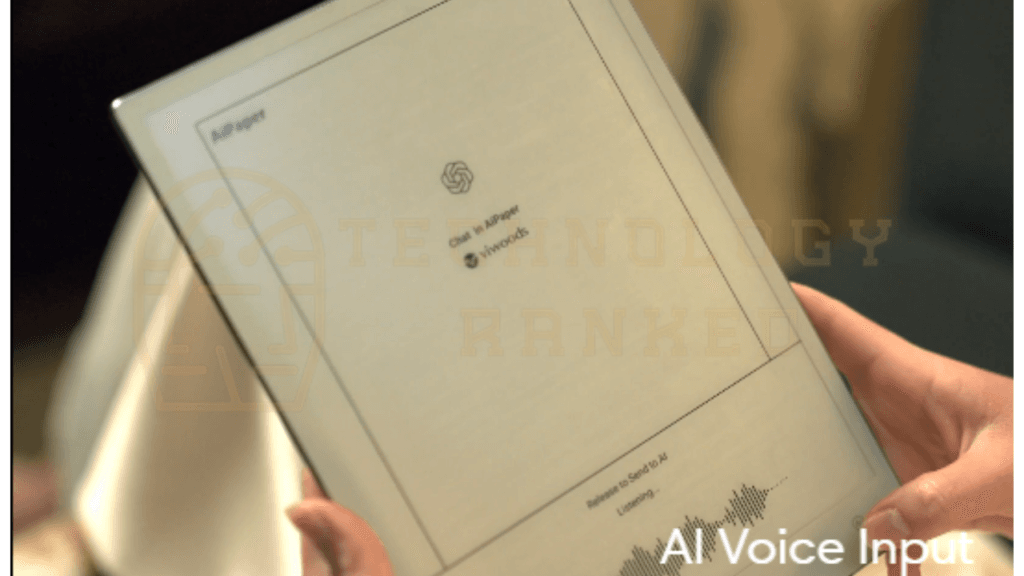
AI is playing an increasingly significant role in enhancing the functionality and user experience of e-ink tablets. While e-ink technology focuses on providing a paper-like experience with low power consumption and high readability, AI helps these devices become smarter, more efficient, and more versatile. Here are a few key ways AI contributes to e-ink tablets:
- Handwriting Recognition and Conversion
AI-powered handwriting recognition technology allows e-ink tablets to convert handwritten notes into typed text. This feature helps users efficiently organize and digitize their notes for later use. For example, tablets like the Remarkable 2 and Onyx BOOX use AI to accurately recognize handwriting, even with different pen strokes or styles. - Smart Search and Organization
AI helps improve the organization of documents and notes. By analyzing content, AI can suggest relevant documents or highlight key points, making it easier for users to find important information. It can also auto-tag or categorize notes based on context, simplifying file management. - Natural Language Processing (NLP)
NLP algorithms help users interact with e-ink tablets in a more intuitive manner. By understanding natural language inputs, AI allows for voice commands, such as searching through documents or creating reminders, making the devices more user-friendly. - Personalized Reading Experience
AI can also enhance the reading experience by adjusting settings like contrast, brightness, and text size based on user preferences or the environment. It can even offer personalized recommendations for books or content based on past reading habits, similar to how e-reader platforms like Kindle use AI to suggest new titles.
Through AI integration, e-ink tablets are evolving beyond basic reading and writing tools, becoming smarter devices that anticipate and adapt to user needs, improving productivity and convenience.
Advantages of E-Ink Tablets
- Eye Comfort
E-Ink displays mimic paper, providing a glare-free, high-contrast reading experience that reduces eye strain compared to traditional backlit screens, making them ideal for long reading or writing sessions. - Extended Battery Life
E-Ink technology uses significantly less power than LCD or OLED screens. This results in a much longer battery life, often lasting weeks on a single charge, which is especially beneficial for those who use their tablets on the go. - Natural Writing Experience
E-Ink tablets like the Remarkable 2 and Onyx BOOX offer a more natural, pen-on-paper writing experience, which is ideal for note-taking, drawing, and annotating documents without the distraction of notifications or other apps. - Lightweight and Portable
These tablets are generally thinner and lighter than traditional tablets, making them easy to carry around. Their lightweight design adds to their convenience for on-the-go use, particularly for students, professionals, or digital nomads. - Focus and Productivity
E-Ink tablets typically have minimalistic interfaces with fewer distractions, allowing users to focus on reading, writing, or drawing without interruptions. This simplicity can boost productivity and mental clarity.
Disadvantages of E-Ink Tablets
- Limited Functionality
E-Ink tablets typically don’t support the full range of apps and functions available on standard tablets. While they are excellent for reading and note-taking, they lack the versatility for watching videos, gaming, or running other multimedia-heavy applications. - Slow Refresh Rate
E-Ink displays generally have slower refresh rates compared to traditional screens. This can make tasks like scrolling through documents or browsing web pages feel less fluid, making e-ink tablets less suitable for media consumption or rapid interactions. - Color and Graphics Limitations
While newer e-Ink tablets have made strides in color, the color range and graphics capabilities are still limited compared to traditional displays. E-Ink tablets are primarily optimized for text-based content and basic images. - Expensive Price Tag
Many high-end e-ink tablets can be quite costly, often exceeding the price of a regular tablet or e-reader. This may make them a less accessible option for those on a budget. - No Multimedia Features
E-Ink tablets cannot typically stream audio or video content, which limits their use for entertainment purposes. They are designed primarily for reading, writing, and annotation rather than multimedia consumption.
Final Verdict: Are E-Ink Tablets Worth It?
E-Ink tablets are ideal for those who prioritize reading, note-taking, and a paper-like writing experience. They offer comfort, long battery life, and minimal distractions, making them perfect for work or study. However, if you need a device for more multimedia functions or versatility, a traditional tablet might be a better choice due to the e-ink tablet’s limited features and slower performance. Overall, if your focus is on productivity and reading, e-ink tablets are a great investment.